How I Make My Amazon SKUs:
(Stock Keeping Unit)
When I first logged into my Amazon Seller Central to add my first item, I got stuck at the first page. One of the first questions it asked me was to put my Seller SKU in.

So back to the drawing board I went to find out what a SKU was, and did it matter if I let Amazon just fill it in for me.
You don’t really HAVE to, but I found someone who was using this method which seemed like a great idea.
First, the SKU name you give it will not be seen by customers if you are selling FBA (it will if you send MF with a packing slip), it’s for your purposes and It shows up on your Manage Inventory page, which is where it is most helpful.
I format my SKUs like this: TES2.00BE6.20.MAY2023.0. (USING CAPITALS - SKU's are case sensitive and can cause bugs occasionally on lowercase SKUs)
TES is my abbreviation for the shop I purchased it from, in this case Tesco. £2 is the price I paid for it. BE is ‘Break Even’ followed by the break even price, which I get from BuyBotPro.
In this example it’s £6.20. That’s the lowest price I would be able to sell it for and break even after fees and cost of the product (but keep in mind fees can change so the BE could change).
Then if the product has a best before date I add this in, which is useful when entering the item into the shipping plan and if Amazon say your product is past it's use by date you can check on the SKU.
I also put a 0 at the end if the product is VAT excempt such as certain grocery and baby products. You can also add things like SL if your SKU is in the small and light programme or DG for dangerous goods.
Some people like to use codes instead of the real prices like A for 1 B for 2 etc, but I just write it as above. I think this is a personal thing and you will see what you want to put in them as time goes on.
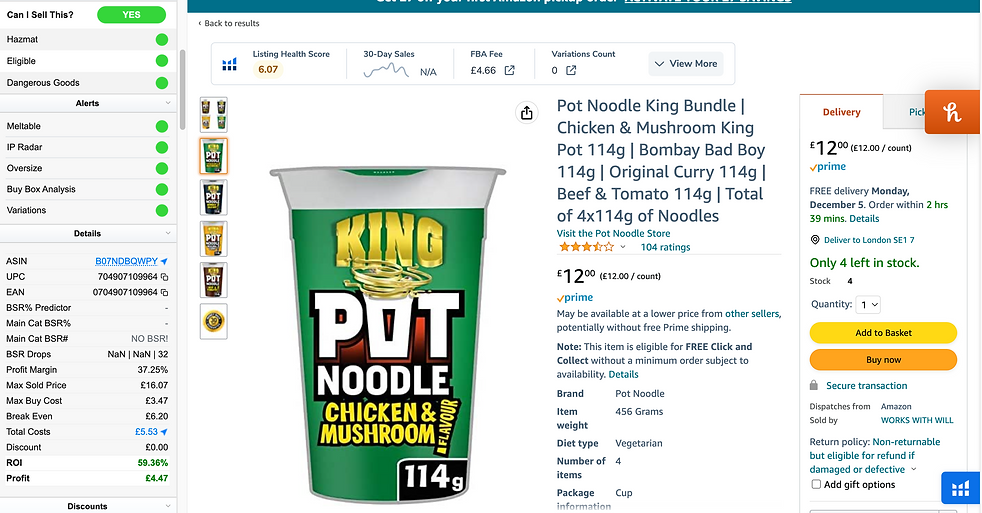
This will make your daily price checks and adjustments SO MUCH EASIER! You won’t have to go back and forth to the product page, you can just look at the SKU and decide on the price. You can also add a code for the name/colour of the product too which can be useful.
If you want to check out Buy Bot Pro you can click on my link which will let them know you found out about BBP from me, and they will buy me a coffee! 😊.
It doesn’t cost you anymore and you can try Buy Bot Pro free for 14 days
Credit to Steven Pope My Amazon Guy, and Thomas Parkingson Fast Track FBA